1. Annoyed by all of the blue hyperlinks in an article? Try switching to all black.


Just click "Printable version" on the left side of the article page. The resulting article is all black, making it easier on the eyes. (The links, however, will remain clickable. You just won't have to stare at their bright blue-ness.)
2. If you are using Chrome as your browser, get the WikiTube extension to automatically add relevant videos to the top of any article.
3. You can create your own e-book with text from your favorite Wikipedia articles.
Once you've started your book creator, you can add any page you want to your book by clicking the link at the top of the article.
Once you are ready, click the "Show book" link (right next to the "add page" link you just used), where you can rearrange the order of articles, give your book a title, and more.
On the right side of the page, click to "Download" the book in whatever format you like!
And voila, you have a finished e-book of your own creation.
4. If an article is confusing you, try the "Simple Wikipedia" version.
5. Get a quick summary of hyperlinked articles in any given post using the Chrome extension Wikipedia Quick Hints.
6. If you want to share a link and are worried about the page being updated before your friend sees it, use the permanent link to capture it just as it is.
7. Use Wikipedia's current events portal to quickly scan major news stories from any date.
8. You can check out the page views for any Wikipedia article and see how it stacks up against the others.
You can break it down by day, as well, by hovering over the bars on the resulting graph.
9. Plus, keep on top of trending posts, popular posts, and more with Wikitrends.

10. You can learn about the people making edits to pages and even contact them.
A lot of more prominent users will have written introductory pages about themselves.
11. Change the look of your main page so it better fits your style.
12. Use the mobile view to get pages to load faster when you have bad Wi-Fi.
13. Insert hidden text and notes into an article that will only be seen by people editing that page.
14. Quickly map out how a chosen post relates to other articles to help you find the links you want more quickly.
15. Get to the page for "Philosophy" from literally almost *any* other page on the site.