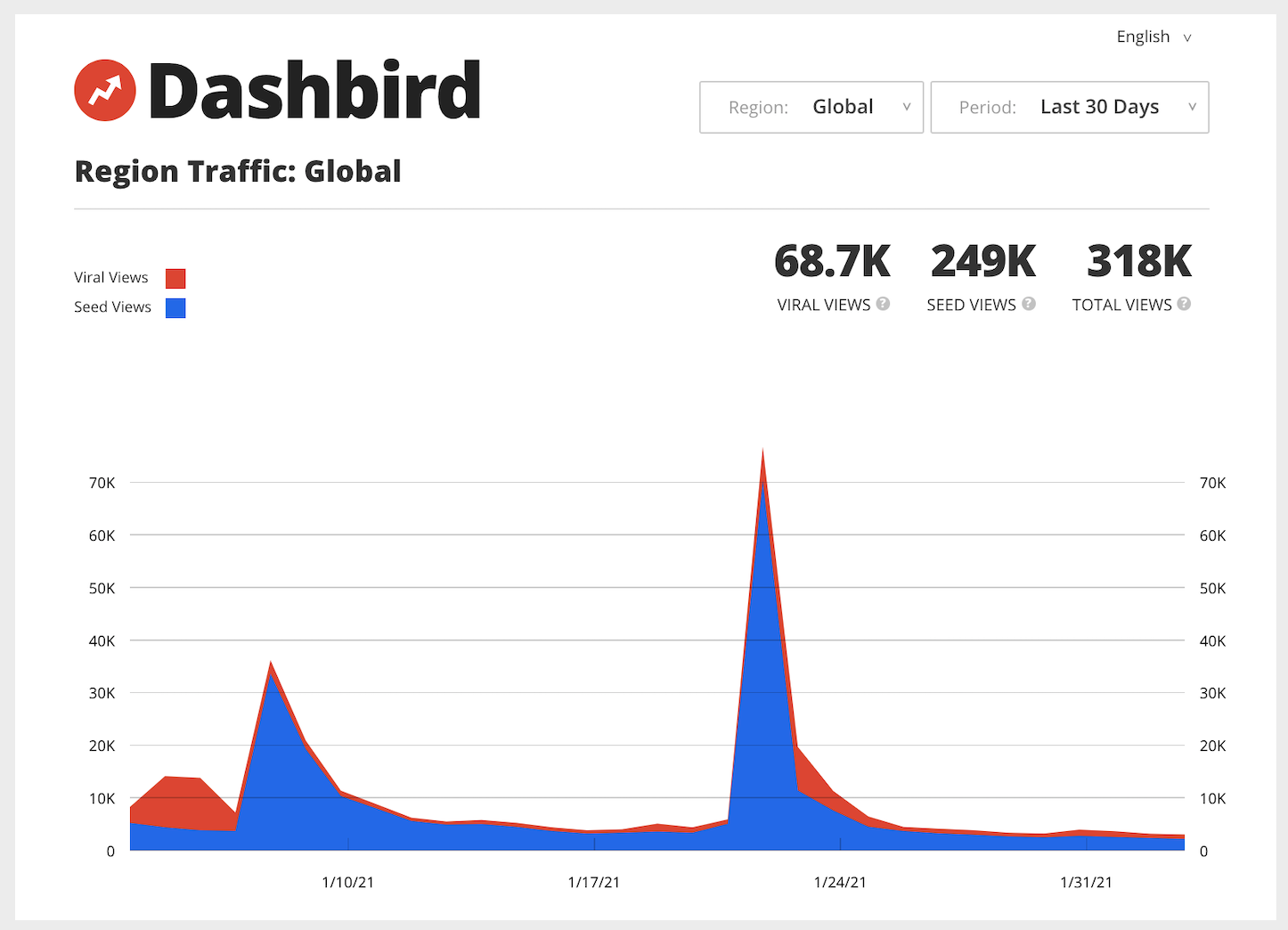Using BuzzFeed Community's publishing platform can be a rewarding learning tool in any marketing, journalism, communications, or media class. There are many creative ways to incorporate writing BuzzFeed posts and quizzes as part of an education curriculum, and we want to support and encourage any teachers who are interested!

BuzzFeed’s Community publishing platform is almost identical to the one our writing staff uses!
If you’re interested in giving your students a hands-on experience as a media professional, the BuzzFeed CMS (content management system) is pretty much the real deal. Students can easily add images and embeds to support their story, craft social media-friendly headlines and thumbnails, and intuitively create personality and trivia quizzes on any topic of their choosing. They also get access to a dashboard that shows them the performance of their post broken down by traffic referral sources. Every BuzzFeed post is a shareable piece of content that students can use to distribute themselves and learn a valuable lesson in marketing and packaging viral content.
As a testament to how the students felt about a BuzzFeed marketing challenge assignment, Matt Kushin, a social media class teacher, wrote, “The students had to think outside of simply turning in an assignment to me. They had to measure themselves against their own ability to plan a piece of hypertargeted content with the audience and promotion in mind, like they will do outside of the university. They learned from their successes and failures.”
So now you're looking to utilize the BuzzFeed Community to create projects, presentations, or assignments as a part of your class. Awesome!
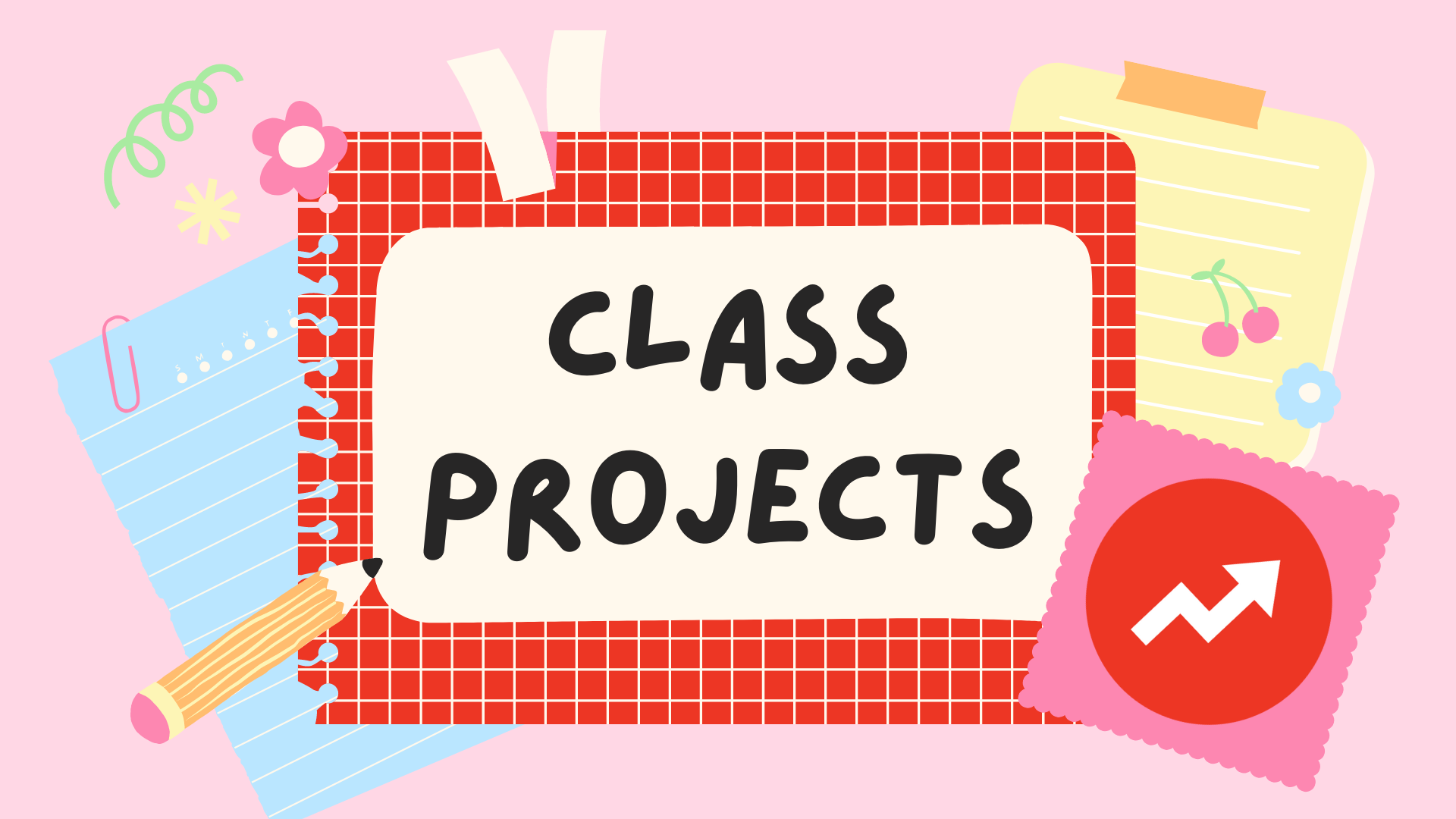
🚨To start, please kindly make sure you check out our only nine guidelines. These still have to be adhered to, even for class projects, and if they aren't followed could sadly result in a student's post or account being removed.🚨
If a post or account is removed, we don't have a way to recover either. Unsure whether your assignment would fit within our rules? You're welcome to reach out to communityhelp@buzzfeed.com for some feedback!
For more information on account removals, you can refer to our User Agreement, specifically under "Availability of Content."
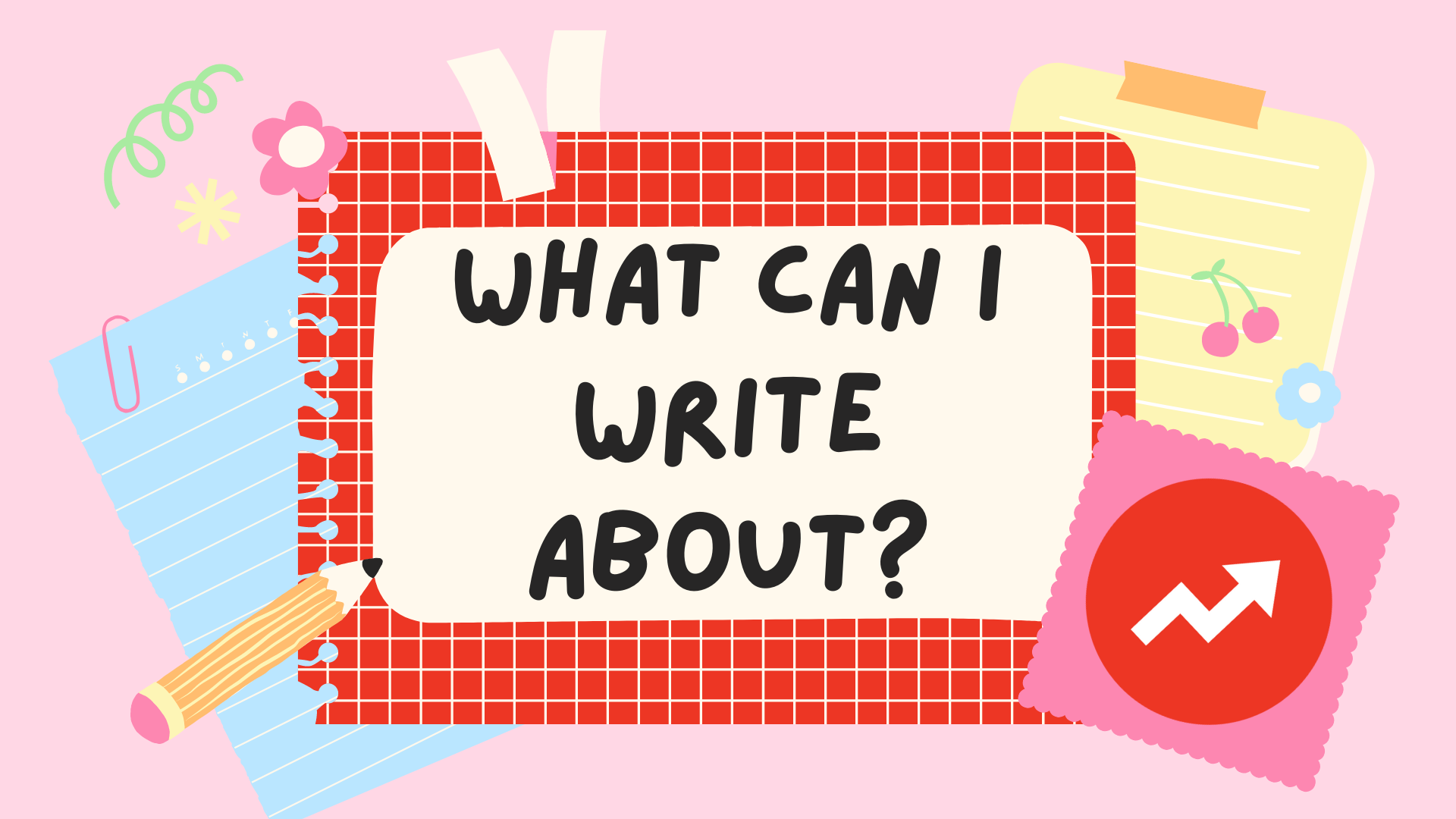
There are countless topics an assignment can be about but are there any that may be tricky on the BuzzFeed Community? Glad you asked!
Because of our guidelines, some topics we encourage you to reach out about prior to assigning a project include, but are not limited to:
🇺🇸 Political posts, even if they're just for fun or related to someone's opinion
💻 Marketing or SEO posts, as these could be seen as spam
🗣Calls to action or links to organizations, as these could be mistaken as self-promotional
⭐️ Creating these types of posts aren't entirely discouraged but could be seen as a violation of our guidelines. Emailing us will help us help you with figuring out how to make these posts work! ⭐️
We also highly suggest adding "This is for a class project" within the title or description — this will help to better avoid an account or post removal. But remember, if you're unsure, it's always recommended to email us at communityhelp@buzzfeed.com before assigning the project.
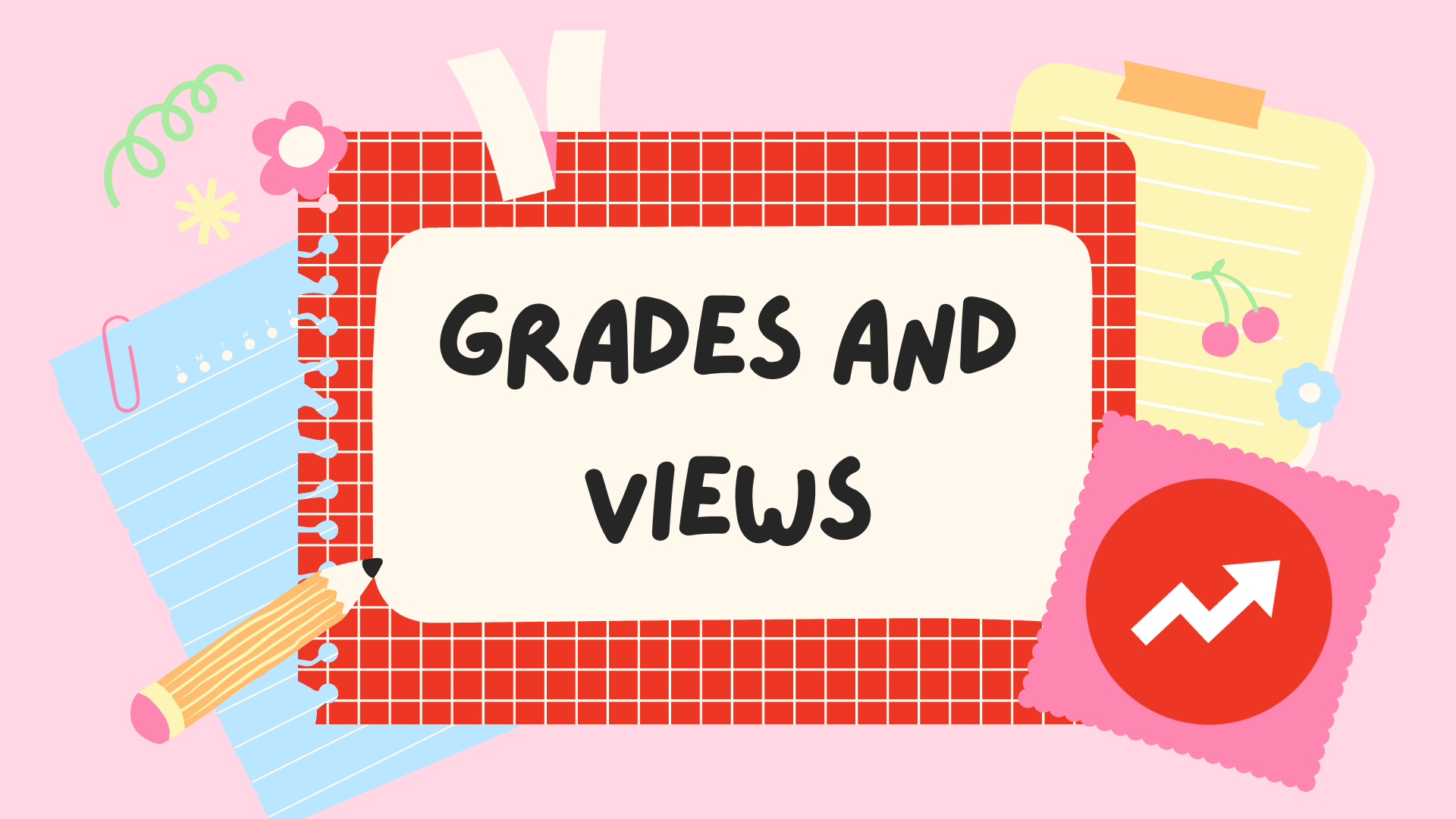
BuzzFeed's Community platform provides many enriching tools for students to learn how to create quizzes and lists and understand the performance of their published posts.
While it's entirely likely that a student's post could be noticed by one of our editors and amplified by the BuzzFeed network, you probably shouldn't incorporate traffic into the grading of your assignment, just because it's not really something your students can control.
Our editing team receives thousands — yes, thousands! — of posts every day, so we cannot promise that any or all posts or quizzes will be featured on the homepage. It is entirely up to our editors whether or not a list or quiz will be featured.
If you or a student would like feedback on how to make a post more eligible for a feature, feel free to check out the posts that have recently been featured or reach out to us at communityhelp@buzzfeed.com.
Please note, if a student's post or quiz is selected to get featured across BuzzFeed's network, our editors may make a few edits to it to reflect the BuzzFeed style and tone!
This includes edits to some copy and images.
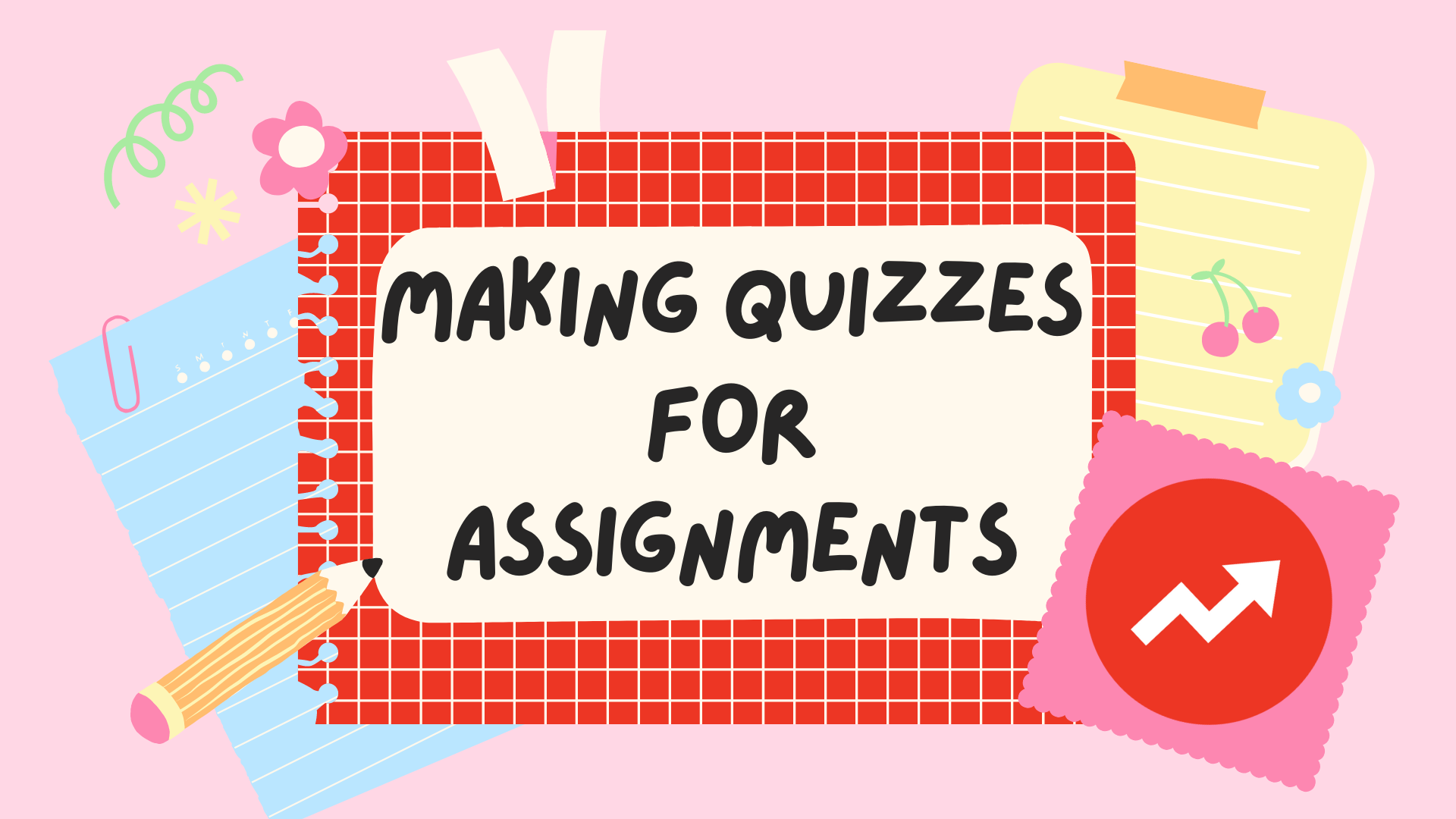
Quizzes are an inarguably unique interactive classroom tool. As a teacher or professor quizzes can be used to educate your students on a topic; your students also have a chance to prove their knowledge by creating their own.
Here are some resources for getting started on your first quiz:
😎 How To Make A Personality Quiz
🤔 How To Make A Trivia Quiz
✅ How To Make A Checklist Quiz
📊 How To Make A Poll Quiz
Friendly reminder: If a student's post or quiz is selected to get featured across BuzzFeed's network, our editors may make a few edits to it to reflect the BuzzFeed style and tone!
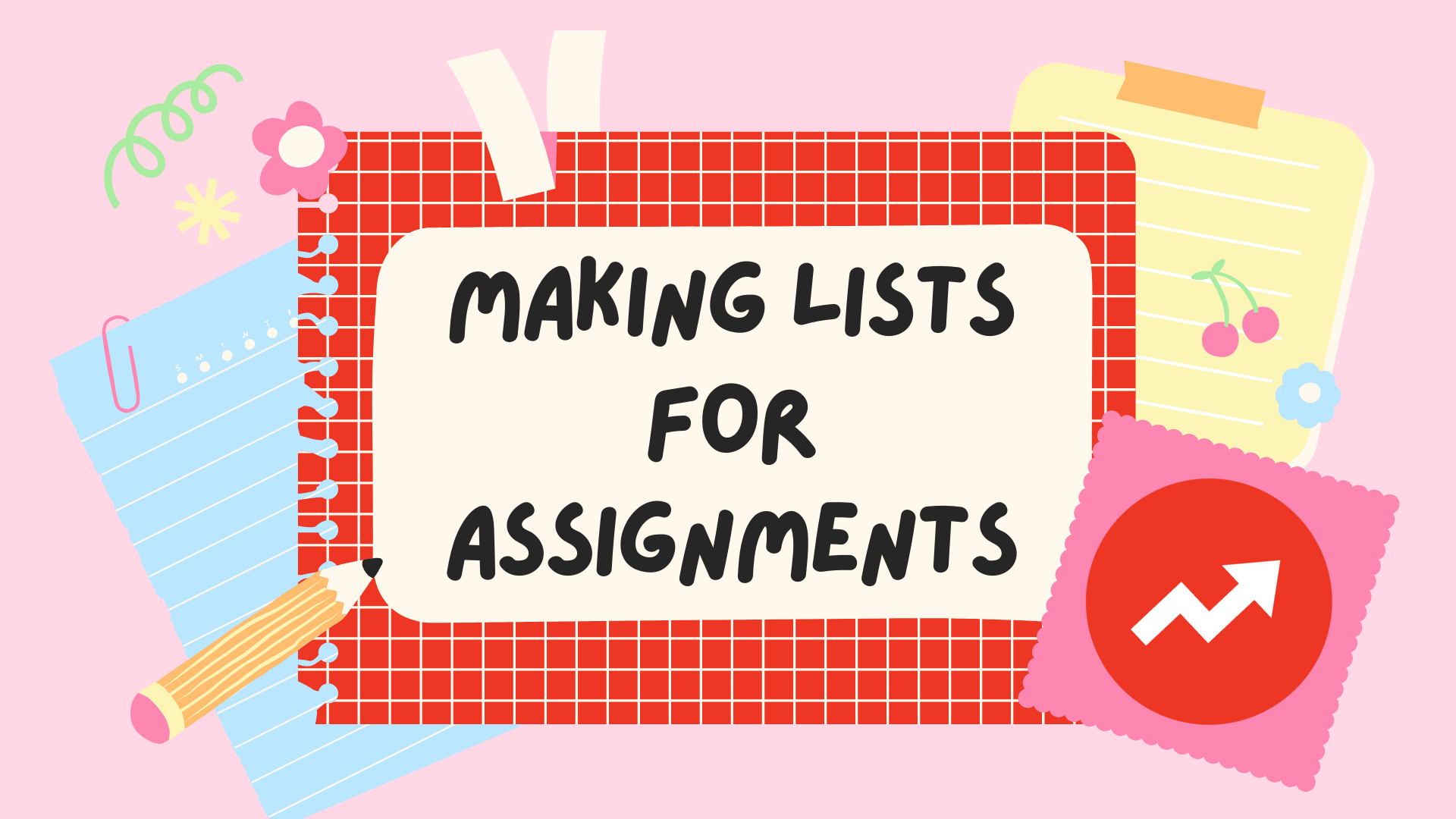
Lists (or as you may know them, ~listicles~) are both a classic and timeless BuzzFeed treasure.
Creating a list is a simple way to visually teach a lesson to your class, but also serves as a creative opportunity for students to prove they understand what they've been taught.
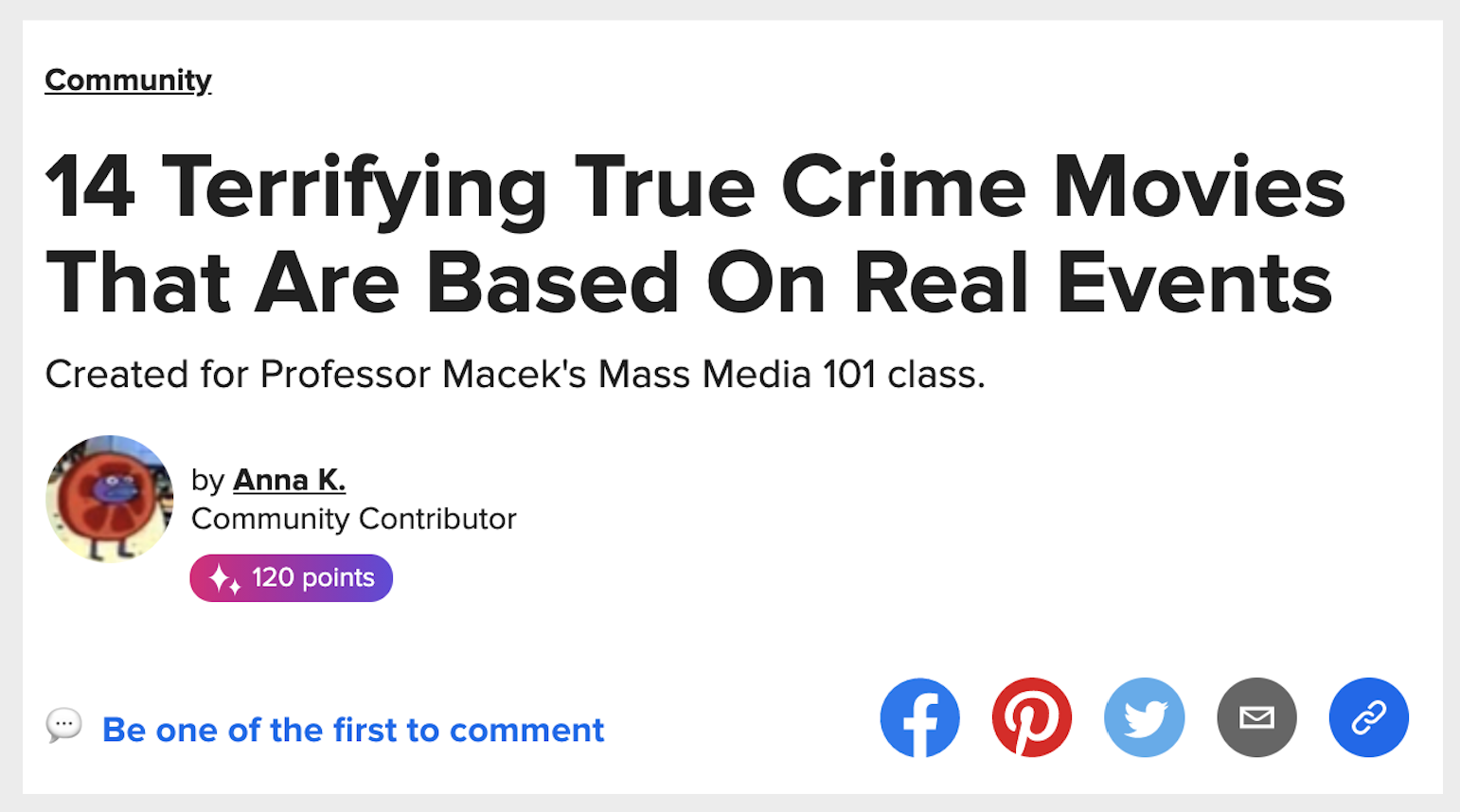
Here's an easy step-by-step guide on how to make a BuzzFeed list. Please mind our guidelines before having your students create a list. ✏️

How will your students track the number of views a post is getting, and determine from where these views are coming? 🤔 Welcome to the Dashbird, one's personal dashboard to track statistics on their quizzes and lists.
About BuzzFeed’s dashboard, one professor said: “BuzzFeed has the richest analytics dashboard available to community writers of any open publishing platform I’ve tried, including Medium, LinkedIn, or similar entertainment sites like PlayBuzz. I can’t think of an easier introduction to analytics that goes beyond ‘views’ by showing traffic sources, cumulative and incremental traffic visualization, etc.”
For a step-by-step breakdown of how to use Dashbird, check out our handy guide here!
It's important to note that *everyone's* Dashbird numbers will look different because your dashboard shows the data specifically for the posts you've created. Here's an example of how one might look: